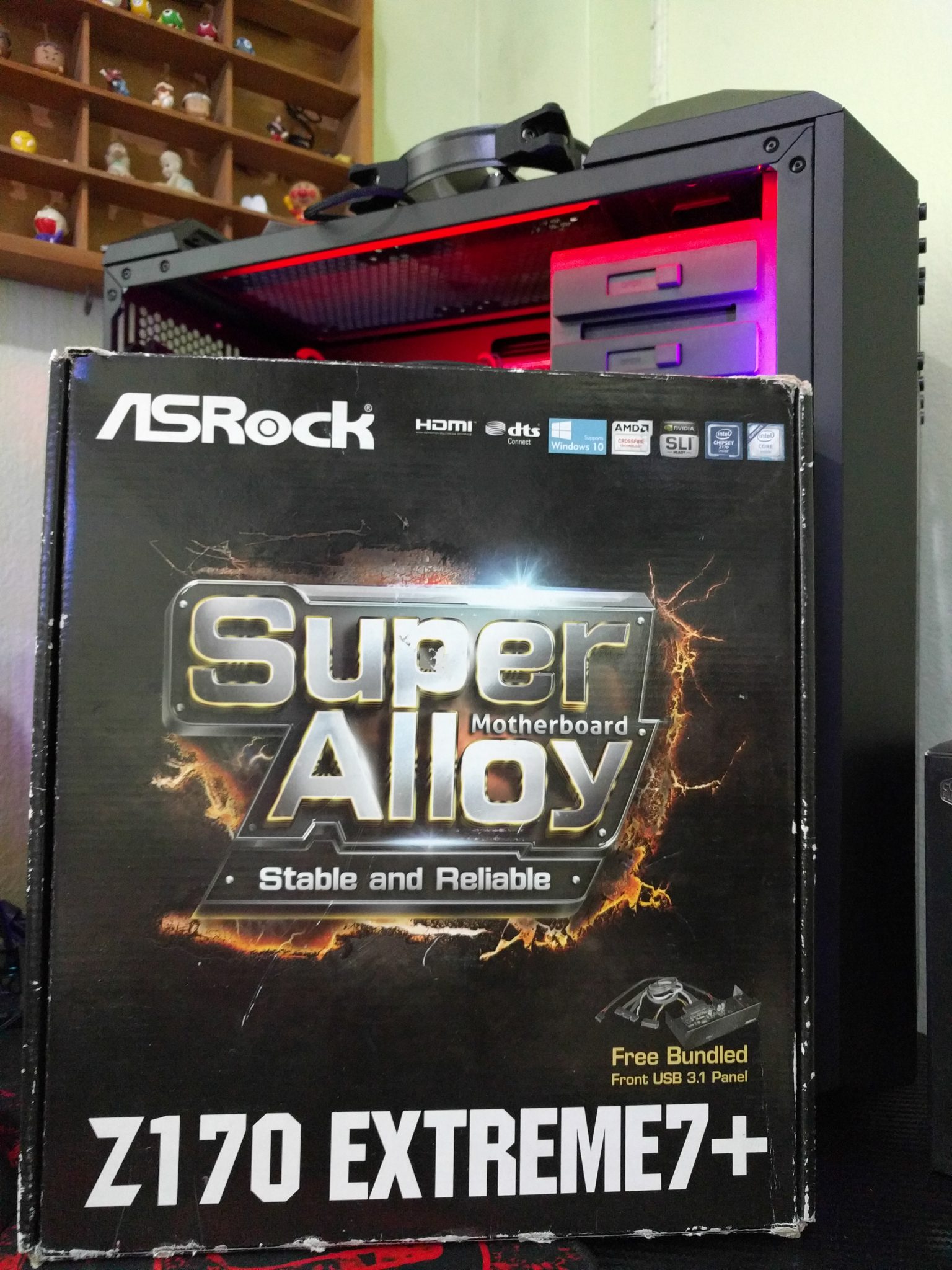Review : Asrock Z170 Extream7+ [PART 1]
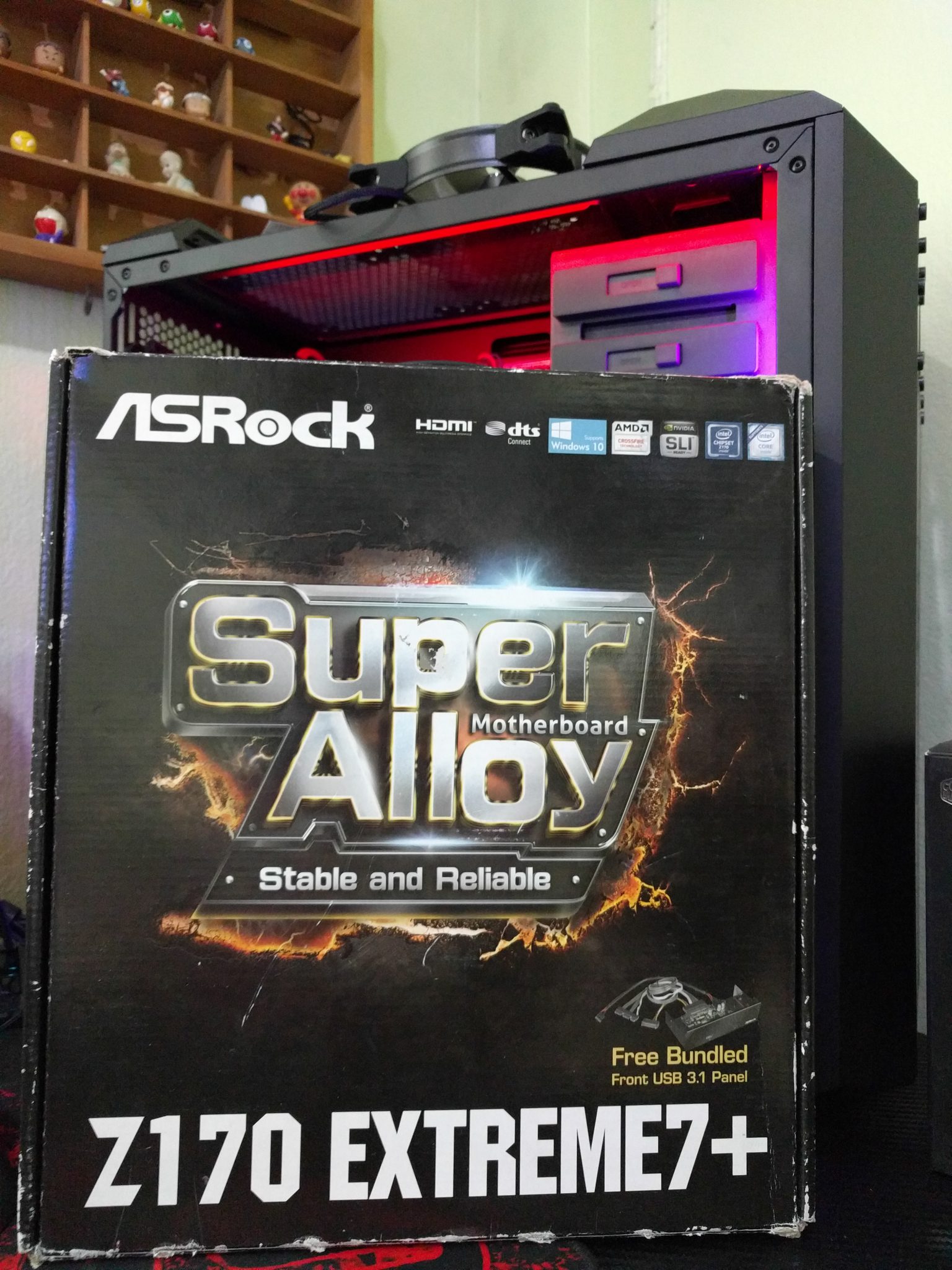
ขอกราบสวัสดีทุกท่านเช่นเคยครับผมวันนี้ผมก็มีสินค้ามารีวิวอีกเช่นเคยครับเป็นสินค้าจากทาง Asrock ที่ได้ส่งมาให้ผมนั้นรีวิวให้ทุกท่านได้รับชมกันครับผม สินค้าตัวนี้นั้นก็คือ Mainboard computer จากทาง Asrock ที่มาพร้อมกับชิปเซ็ทล่าสุดทัว TOP อย่าง Z170 ที่รองรับ CPU ใน Generation ที่ 6 หรือ Skylake นั้นเองครับ Mainboard ตัวนี้นั้นมีชื่อเต็มๆว่า Asrock Z170 Extream7+ ซึ่ง Mainboard ตัวนี้นั้นบอกก่อนเลยว่าไม่ธรรมดาครับเพราะเป็นตัว TOP ของชิปเซ็ท Z170 ของทาง Asrock เลยทีเดียวครับซึ่ง ฟังชั่นออฟชั่นนั้นเรียกได้ว่ามาครบจัดเต็มอลังการมากๆเลยครับวันนี้ผมจึงขออธิบายจุดเด่นและสิ่งที่น่าสนใจ กับแกะกล่องให้ได้รับชมกันก่อนครับส่วนการเทสและการทดสอบการใช้งานจริงนั้นจะแบ่งไปเป็น Past 2 ให้ได้ติดตามชมกันอย่างเต็มอิ่มนั้นเองครับอย่าพลาดเลยนะครับของเขาเด็ดจริงๆ
จุดเด่นและสิ่งที่น่าสนใจ
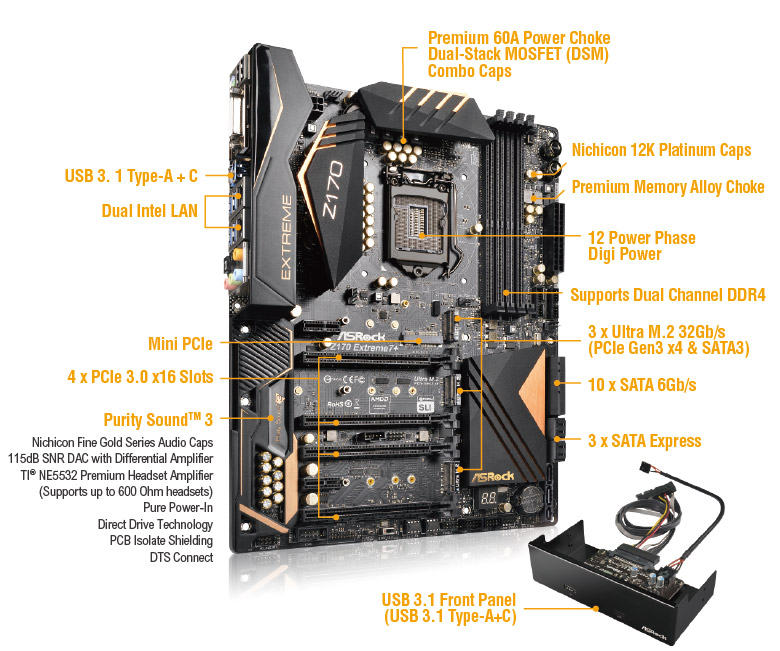
มาที่รูปเเรกเลยนะครับก็มีการบอกจุดเด่นทุกส่วนของเจ้า Asrock Z170 Extream7+ ทั้งหมดซึ่งมีเยอะๆเเละมากมายเลยทีเดียวซึ่งผมจะอธิบายต่อไปจากรูปรายละเอียดเเต่ละจุดต่อไปครับผม
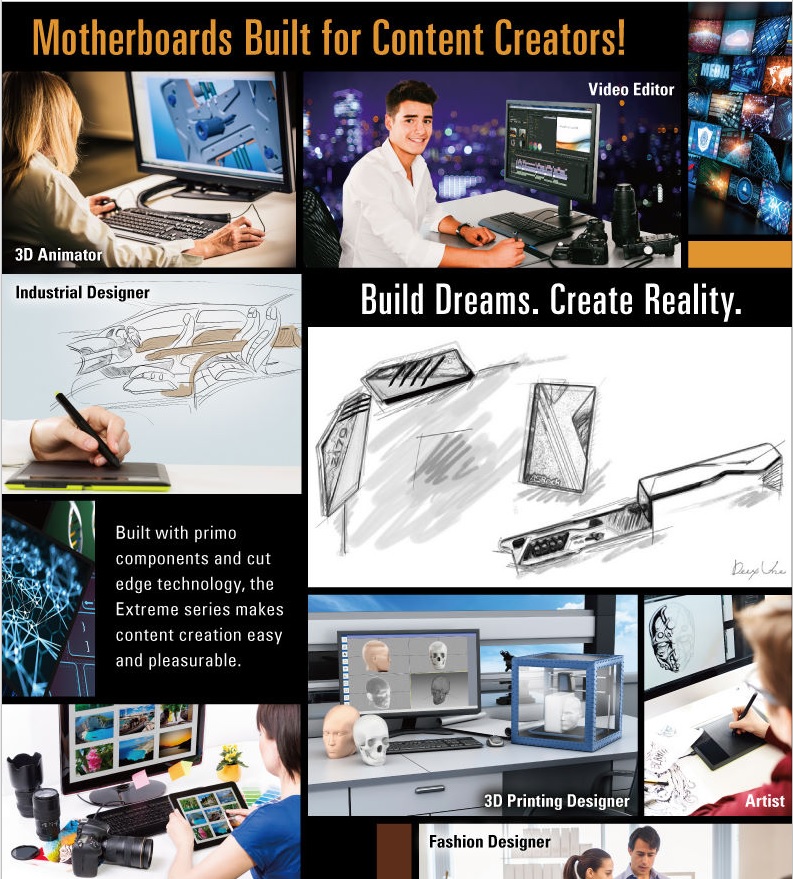
รูปเเรกก็เป็นการเเสดงหรือบ่งบอกว่า เจ้า Asrock Z170 Extream7+ นั้นสร้างมาเหมาะสำหรับใช้กับผู้ผลิต Content ต่างๆเหมาะสำกรับการทำงานที่ใช้ประสิทธิภาพสูงเพื่องงานออกแบบ Content ต่างๆนั่นเอง

เจ้า Asrock Z170 Extream7+ นั้นรองรับ Workstation Graphics Card จากทั้งสองค่ายทั้ง Nvidia Quadro เเละ AMD FirePro เเละมี Solt PCI X16 GEN3 ให้มาถึง 4 Slot ด้วยกันยัดได้เต็มๆกันเลยทีเดียวเหมาะกำการทำงานที่ใช้ Performance สูงมากๆเรียกได้ว่าเป็น Mainboard กึ่งๆ Desktop เเละ Workstation เลยทีเดียว

มี Ultra Slot M.2 มาให้ถึง 3 Slot เป็นทั้งเเบบ U.2 PCIe GEN3 X4 โดยมีตัวเเปลงมาให้ เเละ sata 3 ที่ 6Gb/s ความเร็วสูงสุดที่ทำได้สูงถึง 32Gb/s เรียกได้ว่าเร็วเเรงทะลุนรกเลยทีเดียวยิ่งมีถึง 3 Slot เอามาทำ Raid นี้วิ่งกระจายครับ

ตัวบอร์ดนั้นรองรับ USB 3.1 โดยที่แแผง Back I/O panal เเละ Bay 5.25 ที่ใช้หน้าเคสที่เเถมมาให้นั้นทั้งคู่ จะมี USB 3.1 Type-A เเละ Type-C มาให้อย่างละ 1 port โดยความเร็วสูงสุดนั้นทำได้ถึง 10 Gb/s เลยทีเดียวทำให้ถ่ายโอนข้อมูลเร็วกว่าเดิม 2 เท่าเเละถ้าเชื่อมต่อโดย Port USB 3.1 Type-c จะจ่ายไฟได้สูงถึง 3.0A ตามมาตราฐาน USB Type-C จาก Type-A ที่ปล่อยได้เพียง 1.5A

ตัว Heatsink ที่ช่วยระบายความร้อนให้กับภาคจ่ายไฟเเละชิฟเซ็ทต่างๆนั้นทำจาก Alumimium Alloy ทำให้ช่วยระบายความร้อนได้ดีทำให้ตัวบอร์ดทำงานได้เสถียรมากขึ้น เเละตัว Caps Capacitors นั้นใช้ของดีอย่าง Nichicon 12K Platinum ชื่อดังทุกตัวทำให้หายห่วงเรื่องความนิ่งเสถียรเเละการรบกวนของไฟไปได้เลยครับผม
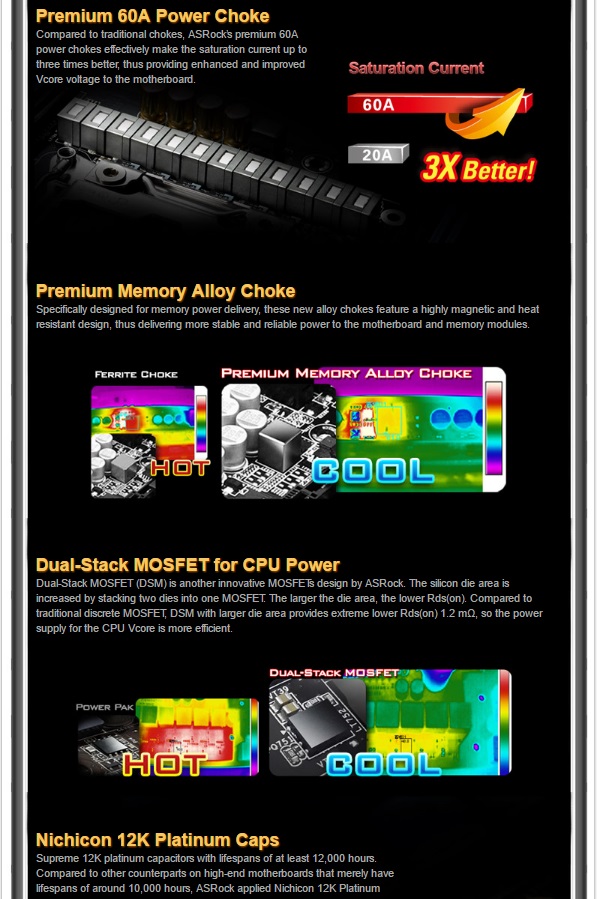
ตัว Choke ใช้ของคุณภาพอย่าง Premium 60A ทำให้มีความทนทานต่อการใช้งานหนัก เเละยังใช้ Premiuum Choke Alloy ที่เครมมาว่าออกเเเบบมาทำให้ลดความร้อนขณะทำงาน เเละใช้ Dual Strack ในส่วนของ Mosfet ทำให้ลดความร้อนเเละสามารถจ่ายไฟ Vcore ได้ดีขึ้น
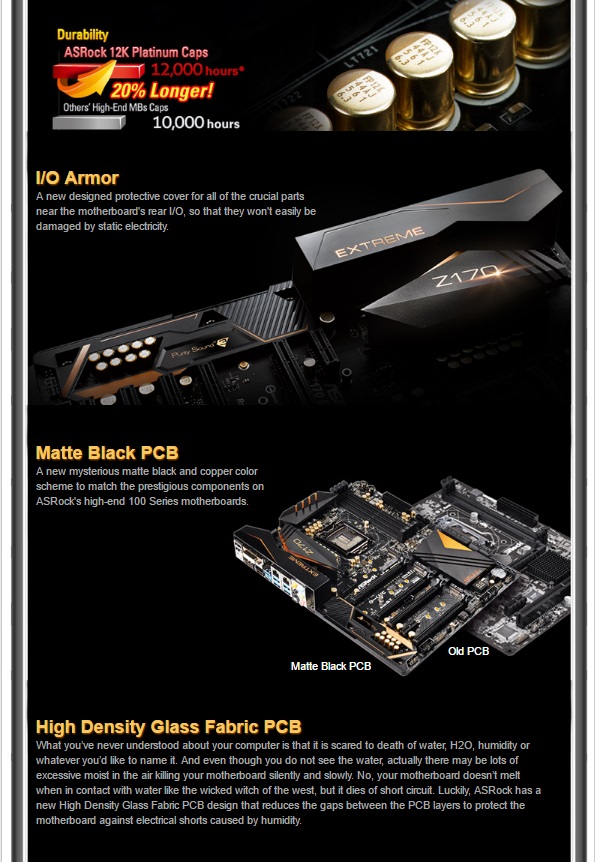
เเละยังเครมในส่วนของ Caps ว่าอายุการใช้งานสูงถึง 12000 ชั่วโมง เเละต่อมาเจ้า Asrock Z170 Extream7+ นั้นมาพร้อมกับ Armor ที่ดีไซน์ได้สวยงามอลังการเเถมยังช่วยป้องกันความเสียหาย PCB ในส่วนนั้นด้วย เเละส่วนของ PCB นั้นมาในแบบโทนสีดำด้านที่เพิ่มความสวยงามให้อย่างมาก

PCB นั้นเป็นเเบบ HIGH Density Grass ซึ่งมีความทนทานสูงกว่า PCB แบบเดิมๆ เเละมาพร้อมภาคจ่ายไฟ 12 Phase ทำให้จ่ายไฟได้นิ่งเสถียรเเละรองรับการ Overclock สูงๆได้สบายๆ
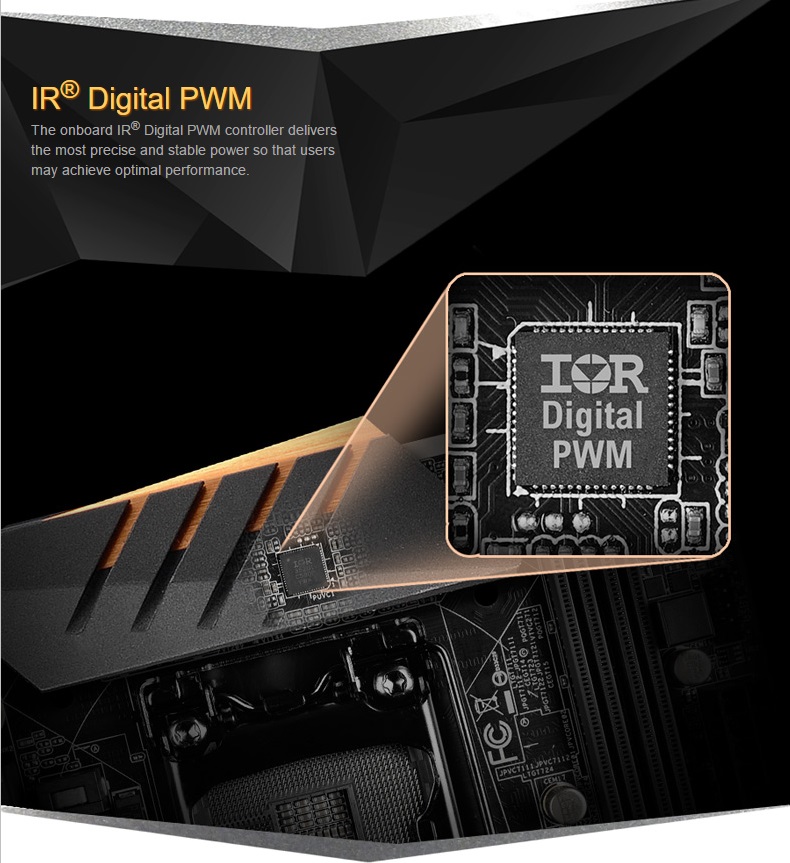
มีชิฟเซ็ทพิเศษที่ช่วยคุมการจ่ายไฟให้นิ่งเเละเสถียรมากยิ่งขึ้น
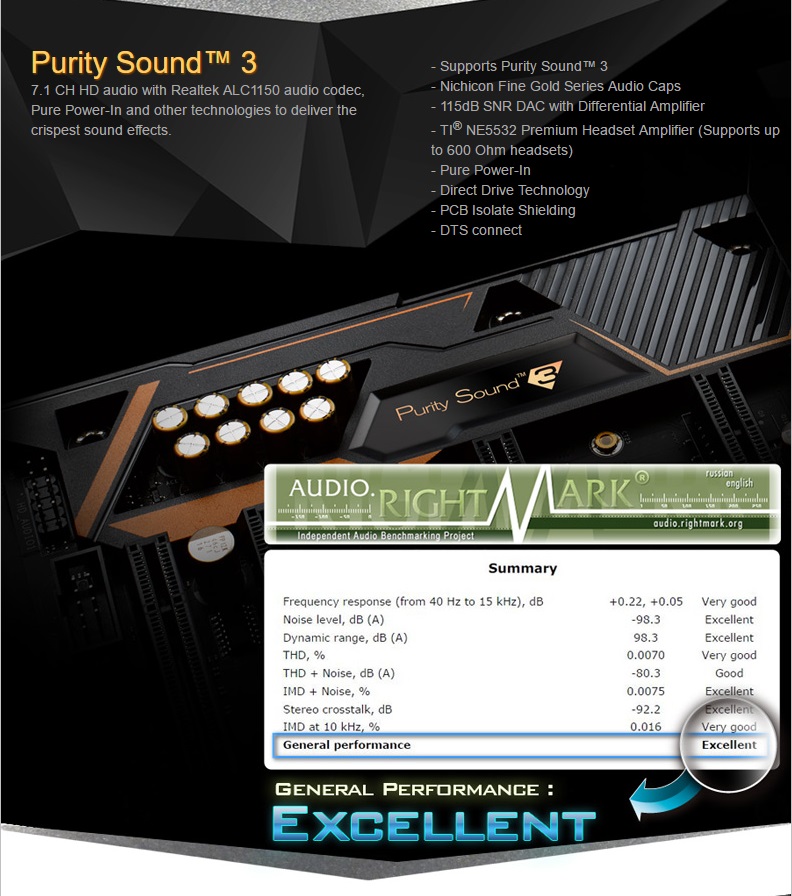
มาพร้อม Chipset Puriry Sound 3 รองรับ 7.1 HD Audio ถอดรหัสด้วย Realtek ALC1150 ใช้ Caps Nichicon Fine Gold ที่ใช้ในด้สนเสียงโดยเฉพาะ มี AMP เเละ DAC ในตัวบอกเลยว่าหายห่วงเรื่องเสียง
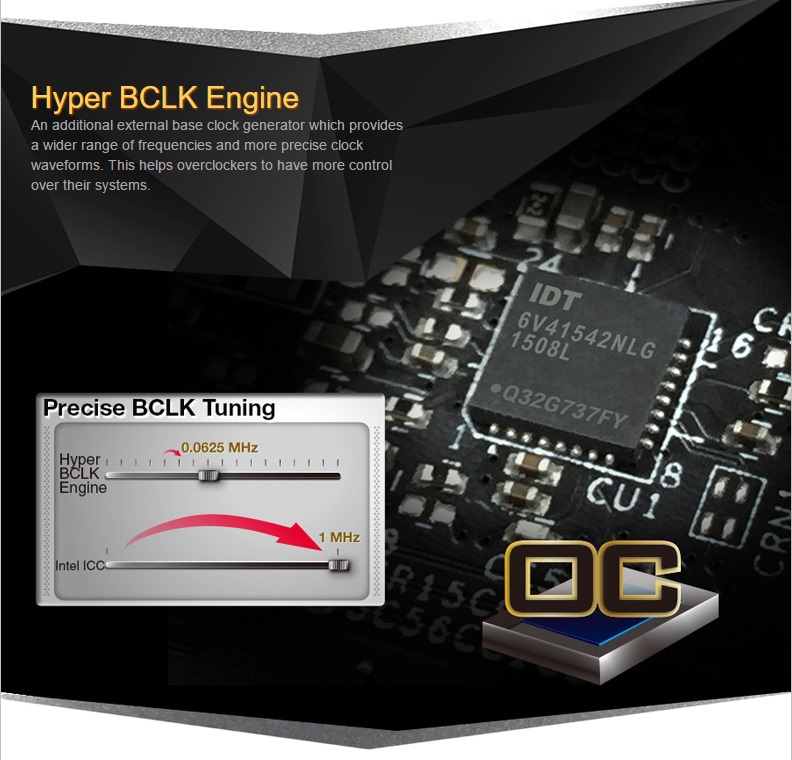
มีชิฟเซ็ทที่ช่วยในการ Overclock BCLK ที่ทำให้ช่วยในการ Overclock ได้ไกลเเละนิ่งมากขึ้น
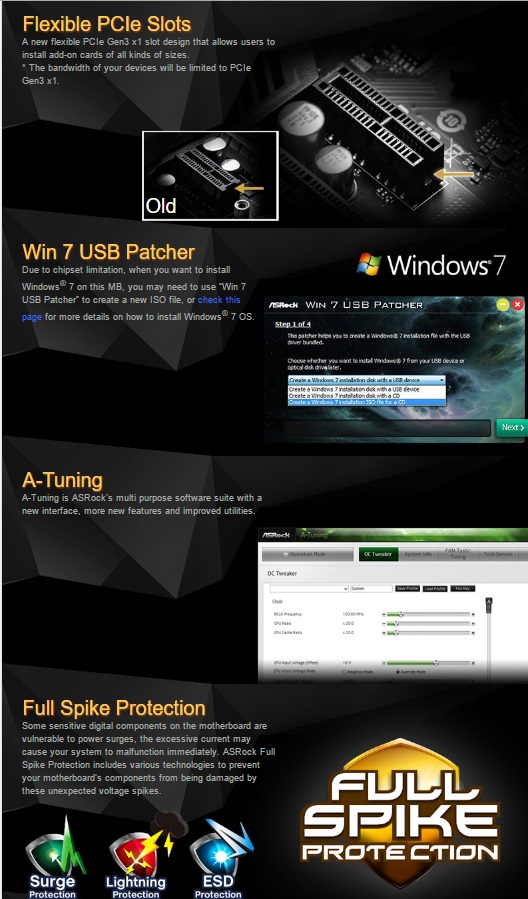
ช่อง PCI Slot ที่ทำออกมายืดหยุ่นในการเสียบการ์ดไซท์ต่างๆมากกว่าเดิม มีตัวช่วยในการสร้างตัวลง Windows 7 รองรับการลง Windows 7 มีโปรเเกรม A-Tuning ที่ช่วยในการปรับเเละตั้งค่าต่างๆของ Mainboard ให้ง่ายยิ่งขึ้นโดยไม่ต้องเข้าหน้า Bios เเละหายห่วงเรื่อง ฟ้าผ่า,ไฟตก ไฟกระชาก ไฟเกิน ที่จะทำให้เดินความเสียหายเพราะมีการป้องกันเต็มรูปแบบ
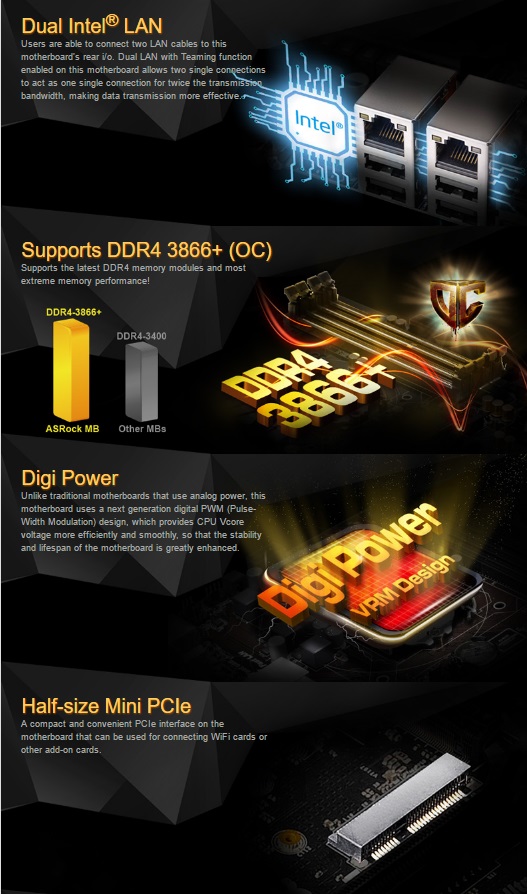
ยังมาพร้อมกับ Dual Intel LAN ที่ทำให้เราสามารถเชื่อม LAN 2 เส้นมารวมกันได้ทำให้ได้ Bandwidth ที่เยอะมากขึ้นเเละเพิ่มความเสถียร์ให้กับเน็ตของเราหากเส้นใดเส้นหนึ่งมีปัญหาก็มีอีกเส้นช่วยทำให้ใช้งานต่อได้ราบลื่น มี PCIe ขนาดเล็กสำหรับติดตั้ง Moduls ต่างๆเพิ่มเช่น ตัวรับ WI-FI

หน้า UEFI ของ BIOS ที่ทำมาได้เรียบง่ายสวยงามใช้งานง่าย

รอบรับการ Overclock RAM DDR4 ได้ไกลมากๆโดยที่ทำได้ไม่ยาก

เเละยังมี Asrock Clound ให้เราใช้ฟรีๆอีกด้วย
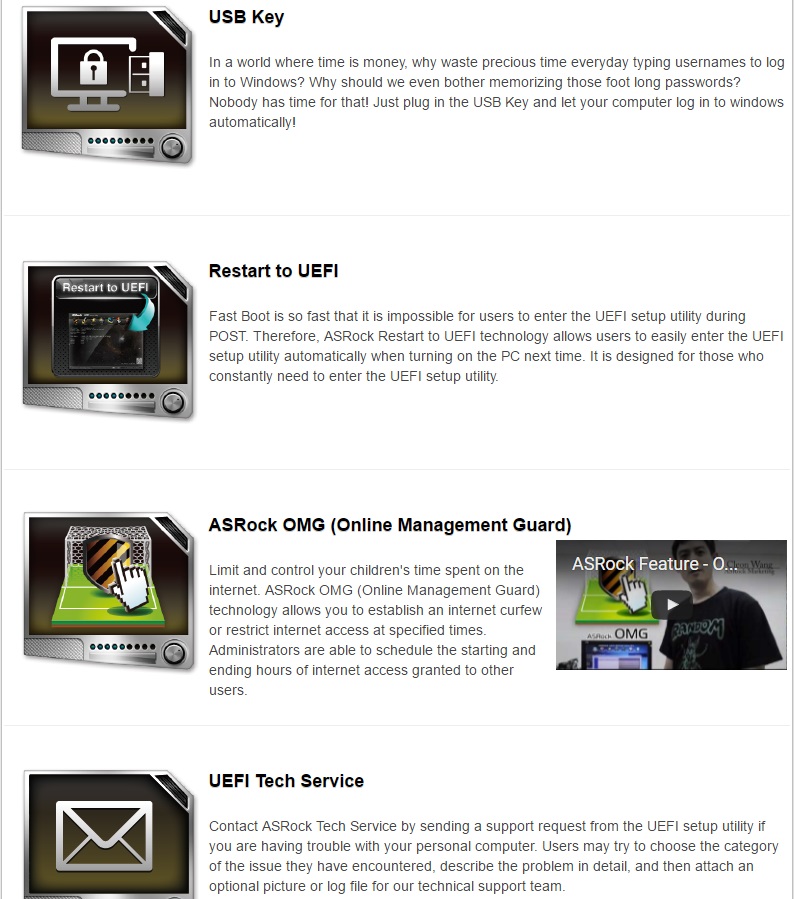
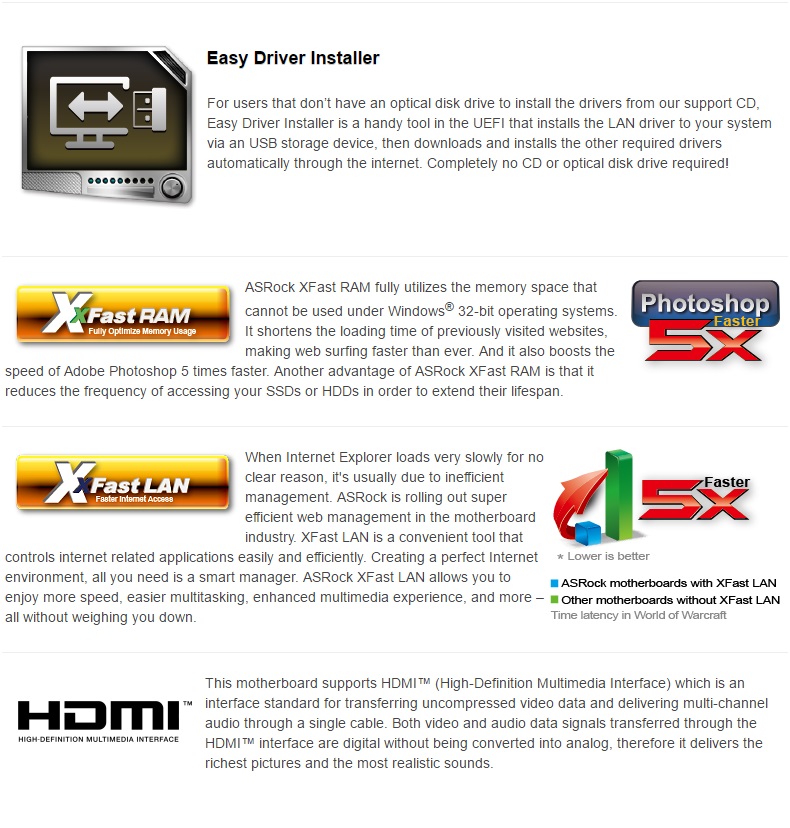
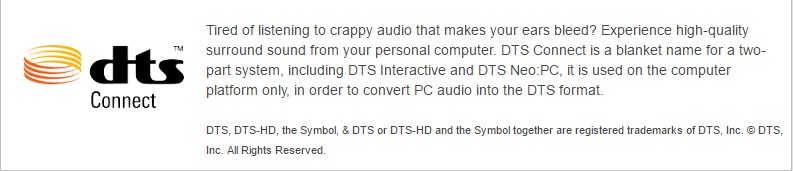 ยังมีโปรเเกรมช่วยเหลือการใช้งานให้ใช้งานได้ง่ายขึ้นอีกเช่น USB KEY , Restart to UEFI , Asrock OMG , UEFI tech service , Easy Diver install เครมว่าความเร็วเเรมสูงทำให้เปิด Photoshop ไดเร็วกว่าเดิมถึง 5 เท่า เเละ ความเร็วของ LAN เร็วกว่าเดิมถึง 5 เท่า รองรับมาตราฐาน HDMI เเละเสียงของ DTS มาต่อในส่วนของการเเกะกล่องเเละติดตั้งให้ได้ชมกันเลยครับ
ยังมีโปรเเกรมช่วยเหลือการใช้งานให้ใช้งานได้ง่ายขึ้นอีกเช่น USB KEY , Restart to UEFI , Asrock OMG , UEFI tech service , Easy Diver install เครมว่าความเร็วเเรมสูงทำให้เปิด Photoshop ไดเร็วกว่าเดิมถึง 5 เท่า เเละ ความเร็วของ LAN เร็วกว่าเดิมถึง 5 เท่า รองรับมาตราฐาน HDMI เเละเสียงของ DTS มาต่อในส่วนของการเเกะกล่องเเละติดตั้งให้ได้ชมกันเลยครับ
เเกะกล่องเเละลองติดตั้ง
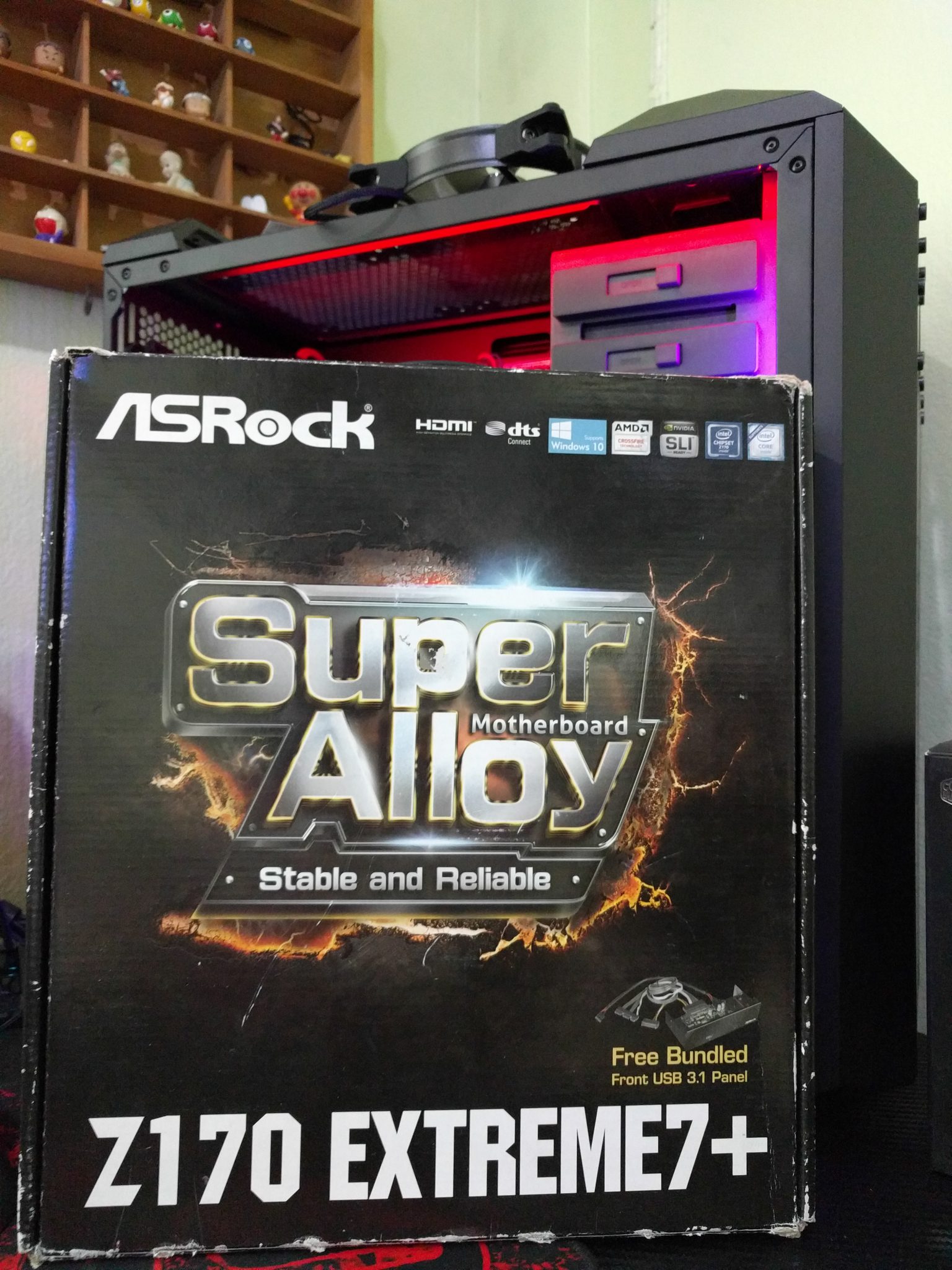 ด้านหน้ากล่องก็มาโทนดำทองโหดๆดุๆ พร้อมสโลเเกนของเจ้า Asrock Z170 Extream7+
ด้านหน้ากล่องก็มาโทนดำทองโหดๆดุๆ พร้อมสโลเเกนของเจ้า Asrock Z170 Extream7+
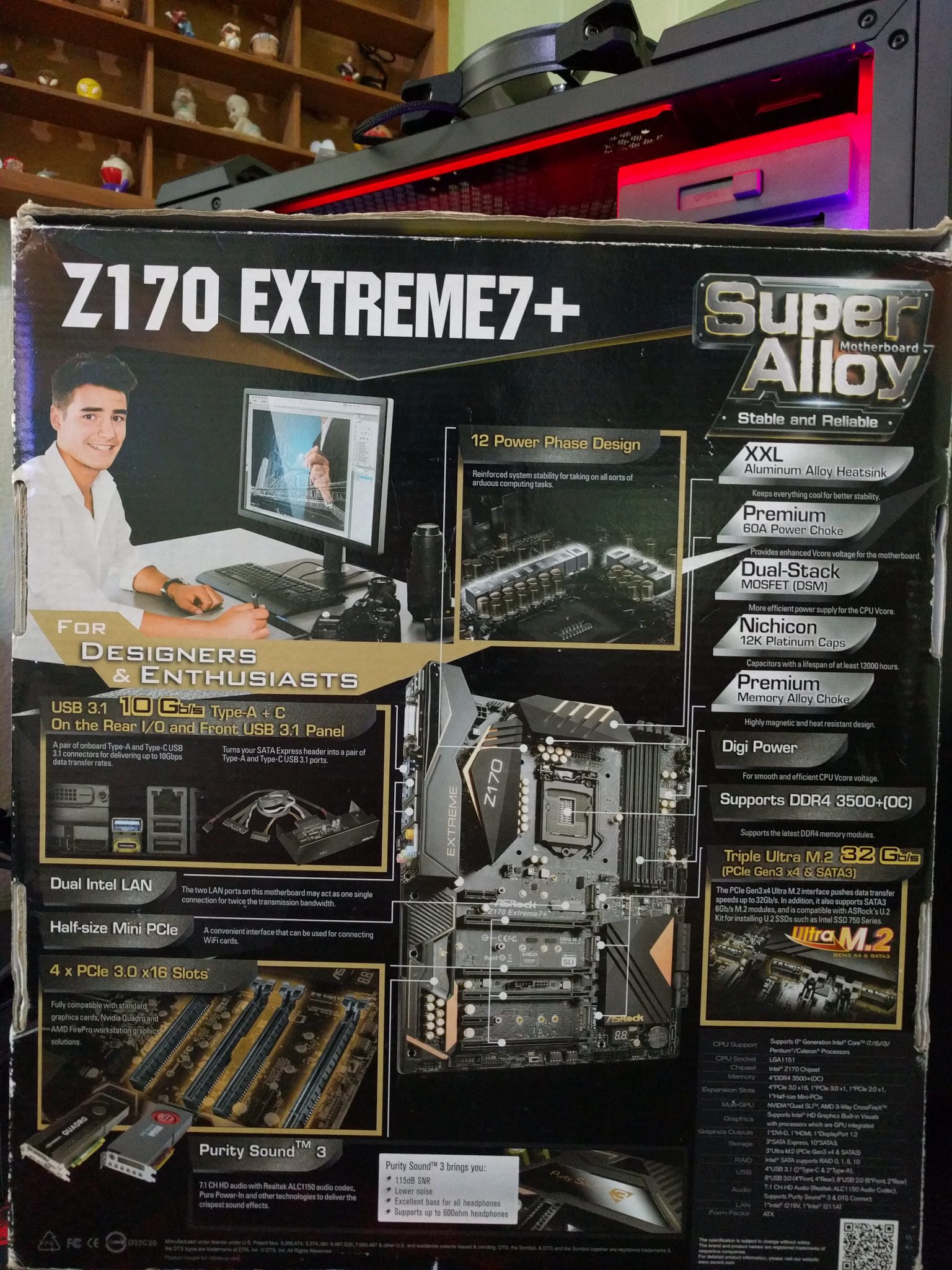
ด้านหลังก็บอกจุดเด่นต่างๆที่ผมได้อธิบายไว้อย่างละเอียดเบื้องต้นเเล้วพร้อมสเปกเเบบละเอียดก็ตามด้านล่างนี้เลยครับผม
| General | |
| Unique Feature | ASRock USB 3.1 – ASRock Front USB 3.1 Panel (1 x USB 3.1 Type-A Port + 1 x USB 3.1 Type-C Port ) – ASRock Rear USB 3.1 Type-A Port (10 Gb/s) – ASRock Rear USB 3.1 Type-C Port (10 Gb/s) ASRock Super Alloy – XXL Aluminum Alloy Heatsink – Premium 60A Power Choke – Premium Memory Alloy Choke (Reduces 70% core loss compared to iron powder choke) – Dual-Stack MOSFET (DSM) – Combo Caps (Nichicon 12K Platinum Caps) – Nichicon 12K Platinum Caps (100% Japan made high quality conductive polymer capacitors) – I/O Armor – Matte Black PCB – High Density Glass Fabric PCB ASRock Ultra M.2 (PCIe Gen3 x4 & SATA3) ASRock Full Spike Protection ASRock Live Update & APP Shop |
| CPU | – Supports 6th Generation Intel® Core™ i7/i5/i3/Pentium®/Celeron® Processors (Socket 1151) – Digi Power design – 12 Power Phase design – Supports Intel® Turbo Boost 2.0 Technology – Supports Intel® K-Series unlocked CPUs – Supports ASRock BCLK Full-range Overclocking – Supports ASRock Hyper BCLK Engine |
| Chipset | – Intel® Z170 |
| Memory | – Dual Channel DDR4 Memory Technology – 4 x DDR4 DIMM Slots – Supports DDR4 3866+(OC)*/3600(OC)/3200(OC)/2933(OC)/2800(OC)/2400(OC)/2133 non-ECC, un-buffered memory – Supports ECC UDIMM memory modules (operate in non-ECC mode) – Max. capacity of system memory: 64GB** – Supports Intel® Extreme Memory Profile (XMP) 2.0 – 15μ Gold Contact in DIMM Slots *3866+(OC) memory frequency can only be achieved when a single memory module is installed (Single channel memory).
Please refer to Memory Support List on ASRock’s website for more information.**Due to the operating system limitation, the actual memory size may be less than 4GB for the reservation for system usage under Windows® 32-bit OS. For Windows® 64-bit OS with 64-bit CPU, there is no such limitation. |
| BIOS | – 2 x 128Mb AMI UEFI Legal BIOS with multilingual GUI support (1 x Main BIOS and 1 x Backup BIOS) – Supports Secure Backup UEFI Technology – ACPI 5.0 Compliant wake up events – SMBIOS 2.7 Support – CPU, GT_CPU, DRAM, VPPM, PCH 1.0V, VCCIO, VCCPLL, VCCSA Voltage Multi-adjustment |
| Audio, Video and Networking | |
| Graphics | – Supports Intel® HD Graphics Built-in Visuals : Intel® Quick Sync Video with AVC, MVC (S3D) and MPEG-2 Full HW Encode1, Intel® InTru™ 3D, Intel® Clear Video HD Technology, Intel® Insider™, Intel®HD Graphics 510/530 – Pixel Shader 5.0, DirectX 12 – Max. shared memory 1024MB* – Three graphics output options: DVI-D, HDMI and DisplayPort 1.2 – Supports Triple Monitor – Supports HDMI with max. resolution up to 4K x 2K (4096×2160) @ 24Hz / (3840×2160) @ 30Hz – Supports DVI-D with max. resolution up to 1920×1200 @ 60Hz – Supports DisplayPort 1.2 with max. resolution up to 4K x 2K (4096×2304) @ 60Hz – Supports Auto Lip Sync, Deep Color (12bpc), xvYCC and HBR (High Bit Rate Audio) with HDMI Port (Compliant HDMI monitor is required) – Supports Accelerated Media Codecs: HEVC, VP8, VP9 – Supports HDCP with DVI-D, HDMI and DisplayPort 1.2 Ports – Supports Full HD 1080p Blu-ray (BD) playback with DVI-D, HDMI and DisplayPort 1.2 Ports *The size of maximum shared memory may vary from different operating systems. **Intel® HD Graphics Built-in Visuals and the VGA outputs can be supported only with processors which are GPU integrated. ***Due to chipset limitation, the Blu-ray playback of Intel® HD Graphics is only supported under Windows® 8 / 8 64-bit / 7 / 7 64-bit. ****Intel® InTru™ 3D is only supported under Windows® 8 / 8 64-bit / 7 / 7 64-bit. |
| Audio | – 7.1 CH HD Audio with Content Protection (Realtek ALC1150 Audio Codec) – Premium Blu-ray Audio support – Supports Surge Protection (ASRock Full Spike Protection) – Supports Purity Sound™ 3 – Nichicon Fine Gold Series Audio Caps – 115dB SNR DAC with differential amplifier – TI® NE5532 Premium Headset Amplifier (Supports up to 600 ohm headsets) – Pure Power-In – Direct Drive Technology – PCB isolate shielding – Supports DTS Connect |
| LAN | – Gigabit LAN 10/100/1000 Mb/s – 1 x Giga PHY Intel® I219V, 1 x GigaLAN Intel® I211AT – Supports Wake-On-LAN – Supports Lightning/ESD Protection (ASRock Full Spike Protection) – Supports Dual LAN with Teaming – Supports Energy Efficient Ethernet 802.3az – Supports PXE |
| Expansion / Connectivity | |
| Slots | – 4 x PCI Express 3.0 x16 Slots (PCIE2/PCIE4/PCIE6: single at x16 (PCIE2); dual at x8 (PCIE2) / x8 (PCIE4); triple at x8 (PCIE2) / x4 (PCIE4) / x4 (PCIE6). PCIE3: x4 mode)* – 1 x PCI Express 3.0 x1 Slot (PCIE5) (Flexible PCIe) – 1 x PCI Express 2.0 x1 Slot (PCIE1) – 1 x Half-size Mini-PCI Express Slot – Supports AMD Quad CrossFireX™, 3-Way CrossFireX™ and CrossFireX™ – Supports NVIDIA® Quad SLI™ and SLI™ – 15μ Gold Contact in VGA PCIe Slot (PCIE2) *Supports NVMe SSD as boot disks
|
| Storage | – 6 x SATA3 6.0 Gb/s Connectors by Intel® Z170, support RAID (RAID 0, RAID 1, RAID 5, RAID 10, Intel® Rapid Storage Technology 14 and Intel® Smart Response Technology), NCQ, AHCI and Hot Plug – 4 x SATA3 6.0 Gb/s Connectors by ASMedia ASM1061, support NCQ, AHCI and Hot Plug – 3 x SATA Express 10 Gb/s Connectors* – 3 x Ultra M.2 Sockets, support type 2230/2242/2260/2280/22110 M.2 SATA3 6.0 Gb/s module and M.2 PCI Express module up to Gen3 x4 (32 Gb/s)** *Support to be announced
M2_1, SATA3_0, SATA3_1 and SATA_EXP0 share lanes. If either one of them is in use, the others will be disabled. M2_2, SATA3_2, SATA3_3 and SATA_EXP1 share lanes. If either one of them is in use, the others will be disabled. M2_3, SATA3_4, SATA3_5 and SATA_EXP2 share lanes. If either one of them is in use, the others will be disabled.**Supports ASRock U.2 Kit Supports NVMe SSD as boot disks |
| ASRock Front USB 3.1 Panel | – 1 x USB 3.1 Type-A Port (10 Gb/s) (Supports ESD Protection (ASRock Full Spike Protection)) – 1 x USB 3.1 Type-C Port (10 Gb/s) (Supports ESD Protection (ASRock Full Spike Protection)) |
| Connector | – 1 x COM Port Header – 1 x TPM Header – 1 x Power LED and Speaker Header – 2 x CPU Fan Connectors (4-pin) (Smart Fan Speed Control) – 4 x Chassis Fan Connectors (4-pin) (Smart Fan Speed Control)* – 1 x 24 pin ATX Power Connector – 1 x 8 pin 12V Power Connector (Hi-Density Power Connector) – 1 x Front Panel Audio Connector – 1 x Thunderbolt™ AIC Connector – 3 x USB 2.0 Headers (Support 6 USB 2.0 ports) (Supports ESD Protection (ASRock Full Spike Protection)) – 2 x USB 3.0 Headers (Support 4 USB 3.0 ports) (ASMedia ASM1074 hub) (Supports ESD Protection (ASRock Full Spike Protection)) – 1 x Dr. Debug with LED – 1 x Power Switch with LED – 1 x Reset Switch with LED – 1 x Clear CMOS Switch – 1 x BIOS Selection Switch *All CPU/Chassis Fan Connectors can auto detect if 3-pin or 4-pin fan is in use.
The CPU Fan Connector supports the CPU fan of maximum 1A (12W) fan power. |
| Rear Panel I/O | – 1 x PS/2 Mouse/Keyboard Port – 1 x DVI-D Port – 1 x HDMI Port – 1 x DisplayPort 1.2 – 1 x Optical SPDIF Out Port – 2 x USB 2.0 Ports (Supports ESD Protection (ASRock Full Spike Protection)) – 1 x USB 3.1 Type-A Port (10 Gb/s) (ASMedia ASM1142) (Supports ESD Protection (ASRock Full Spike Protection)) – 1 x USB 3.1 Type-C Port (10 Gb/s) (ASMedia ASM1142) (Supports ESD Protection (ASRock Full Spike Protection)) – 4 x USB 3.0 Ports (Intel® Z170) (Supports ESD Protection (ASRock Full Spike Protection)) – 2 x RJ-45 LAN Ports with LED (ACT/LINK LED and SPEED LED) – HD Audio Jacks: Rear Speaker / Central / Bass / Line in / Front Speaker / Microphone |
| Other Features / Miscellaneous | |
| Software and BIOS | Software – ASRock A-Tuning – ASRock Disk Health Report – ASRock USB Key – ASRock APP Charger – ASRock XFast LAN – ASRock XFast RAM – ASRock Fast Boot (Fast Boot, Restart to UEFI)* UEFI – ASRock EZ Mode – ASRock Full HD UEFI – ASRock My Favorites in UEFI – ASRock Instant Flash – ASRock Internet Flash – ASRock Crashless BIOS – ASRock OMG (Online Management Guard) – ASRock UEFI System Browser – ASRock UEFI Tech Service – ASRock Easy RAID Installer – ASRock Easy Driver Installer *These utilities can be downloaded from ASRock Live Update & APP Shop.
|
| Support CD | – Drivers, Utilities, AntiVirus Software (Trial Version), Google Chrome Browser and Toolbar |
| Accessories | – 1 x ASRock SLI_Bridge_2S Card – Quick Installation Guide, Support CD, I/O Shield – 4 x SATA Data Cables – 3 x Screws for M.2 Sockets – 1 x Screw for mini-PCIe Slot – 1 x ASRock Front USB 3.1 Panel – 4 x Screws for Front USB 3.1 Panel – 1 x SATA Express Cable – 1 x USB Power Cable |
| Hardware Monitor | – CPU/Chassis temperature sensing – CPU/Chassis Fan Tachometer – CPU/Chassis Quiet Fan (Auto adjust chassis fan speed by CPU temperature) – CPU/Chassis Fan multi-speed control – Voltage monitoring: +12V, +5V, +3.3V, CPU Vcore, GT_CPU, DRAM, VPPM, PCH 1.0V, VCCIO, VCCSA |
| Form Factor | – ATX Form Factor: 12.0-in x 9.6-in, 30.5 cm x 24.4 cm |
| OS | – Microsoft® Windows® 10 64-bit / 8.1 64-bit / 7 32-bit / 7 64-bit**
*To install Windows® 7 OS, a modified installation disk with xHCI drivers packed into the ISO file is required. Please see our online tutorial or check our User Manual for more detailed instructions.
For the updated Windows® 10 driver, please visit ASRock’s website for details. |
| Certifications | – FCC, CE, WHQL – ErP/EuP ready (ErP/EuP ready power supply is required) |
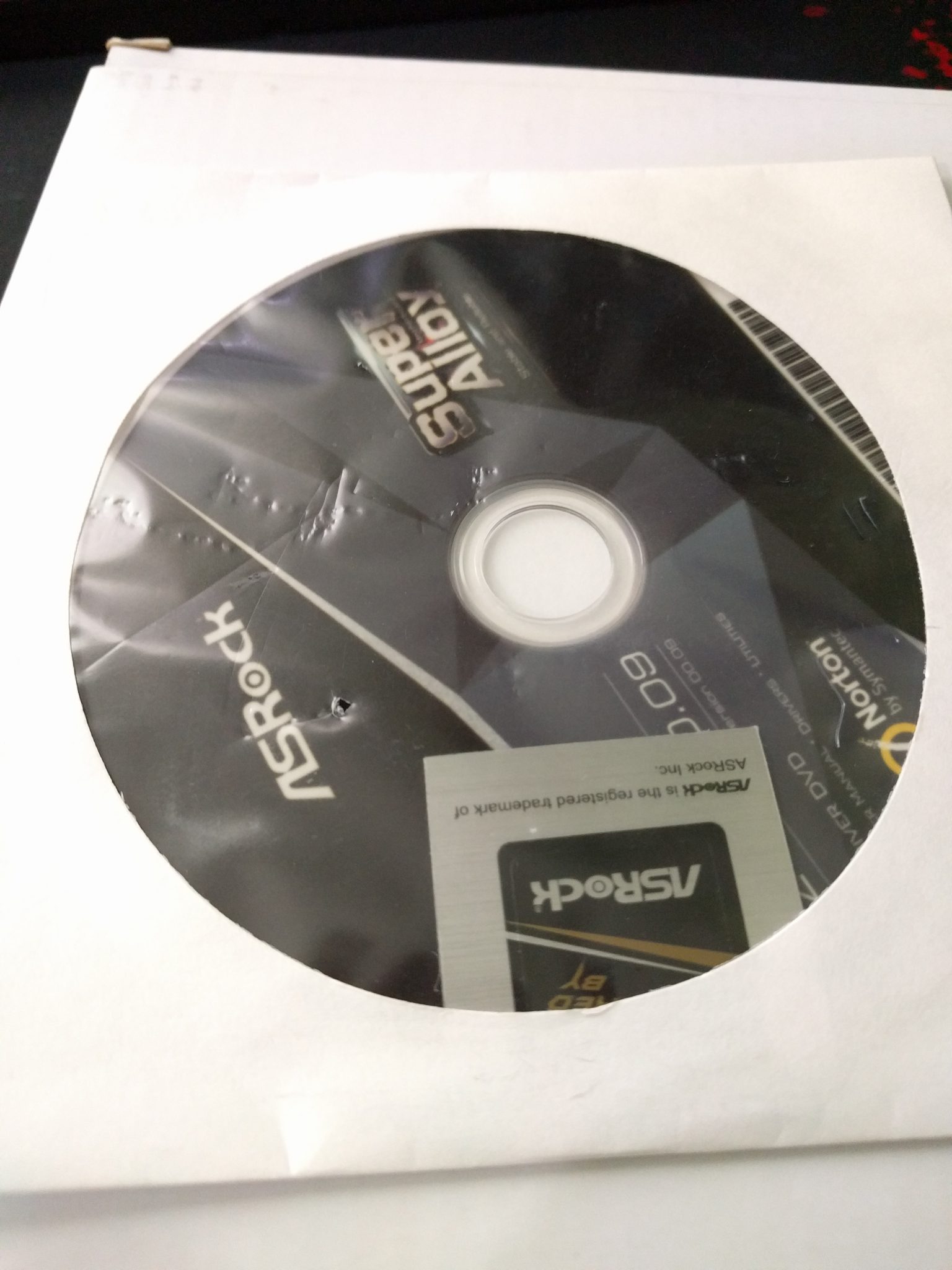
ของเเถมก็เยอะเเยกมากมายเจ้านี้คือเเผ่น Softwear,Diver

สาย Sata Eepress เเถมเพิ่อใช้กับ Front panal USB 3.1


น็อตยึดต่างๆ

เเผง Back I/O Panal

สาย USB เพื่อใช้กับ Front Panal

สาย SATA 6Gb/s เเละ Bridge 2 way SLI
รูปภาพเมื่อติดตั้งเตรียมทดสอบ

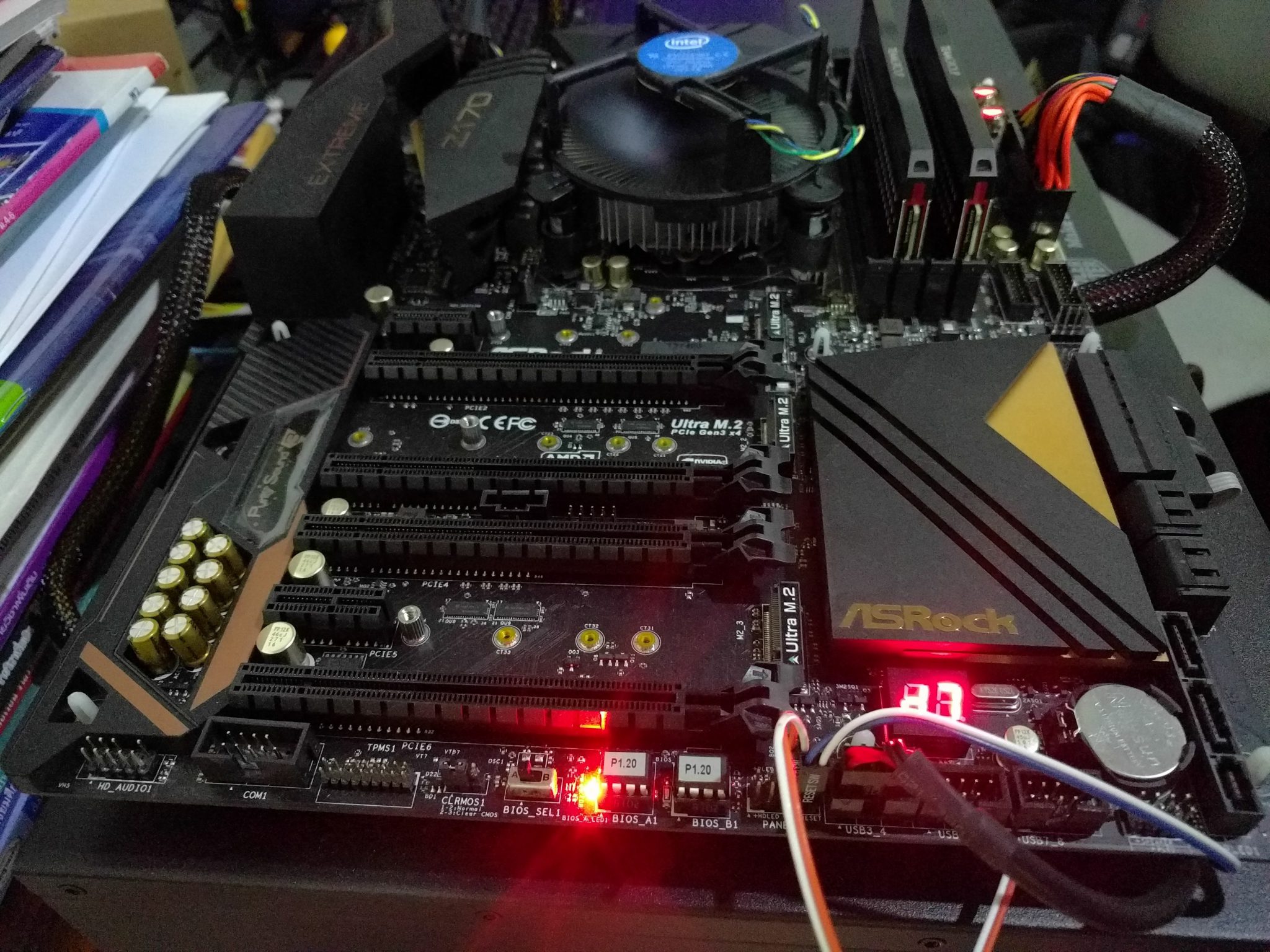




สุดท้ายนี้ผมก็ขอจบการรีวิวเเละเเกะกล่องให้ได้รับชมไว้เพียงเท่านี้ขอบคุณทุกๆท่านที่คอยติดตามมากๆครับผม
BRIGHTBESTER TECH